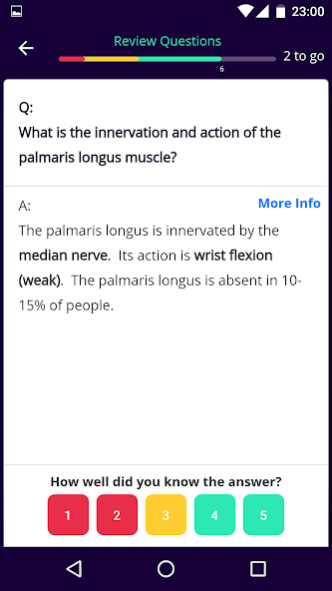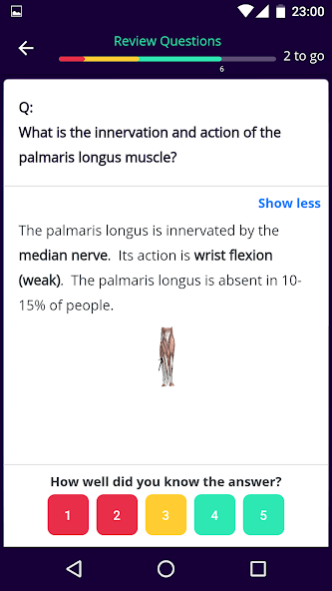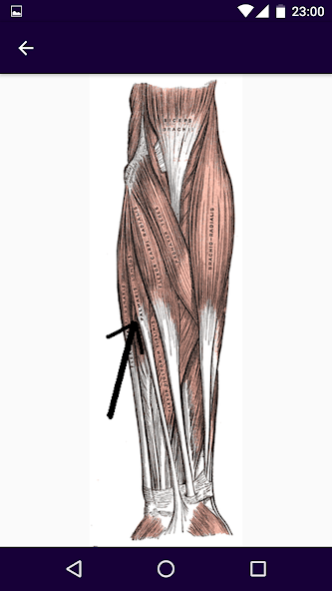Firecracker - USMLE Step 1, 2 2.8
Free Version
Publisher Description
Study for your USMLE Step 1, USMLE Step 2CK, COMLEX Level 1, COMLEX Level 2, or even your PANCE while on the go. Knock out your daily Firecracker MD, Firecracker DO, or Firecracker PA review tasks directly from the Firecracker mobile app.
The Firecracker app is great for studying whenever you can find the time. You can quickly move through your Today’s To-Dos review of USMLE Step 1, USMLE Step 2, COMLEX Level 1, COMLEX Level 2, or PANCE content while waiting in line at the store, while in-between rounds one the wards, or use the Read to Me function to listen as you head to class. Now, there’s no need to wait to sit in front of a laptop computer to practice case vignette questions in Study Something Specific – just scroll to the right to get started – or take practice tests on your mobile device in Take an Exam.
The app was designed to sync your progress and performance with your desktop usage. Questions answered in either will be counted in the other. Best yet, if you lose access to an internet connection while on the move, the questions you’ve answered will sync once a connection is reestablished.
The Firecracker app is intended to act as a companion to the core Firecracker MD, Firecracker DO and Firecracker PA desktop experiences. Your USMLE Step 1, USMLE Step 2, COMLEX Level 1, COMLEX Level 2 and PANCE daily review tasks will appear in the mobile app each day, and you can create additional ‘Get Ahead’ tasks if you’d like to continue burning through your stack of high priority questions. You will also be able to solve your Daily Patient Case on the mobile app.
About Firecracker - USMLE Step 1, 2
Firecracker - USMLE Step 1, 2 is a free app for Android published in the Teaching & Training Tools list of apps, part of Education.
The company that develops Firecracker - USMLE Step 1, 2 is Firecracker Inc.. The latest version released by its developer is 2.8. This app was rated by 1 users of our site and has an average rating of 3.0.
To install Firecracker - USMLE Step 1, 2 on your Android device, just click the green Continue To App button above to start the installation process. The app is listed on our website since 2022-06-30 and was downloaded 141 times. We have already checked if the download link is safe, however for your own protection we recommend that you scan the downloaded app with your antivirus. Your antivirus may detect the Firecracker - USMLE Step 1, 2 as malware as malware if the download link to me.firecracker.dailyreview is broken.
How to install Firecracker - USMLE Step 1, 2 on your Android device:
- Click on the Continue To App button on our website. This will redirect you to Google Play.
- Once the Firecracker - USMLE Step 1, 2 is shown in the Google Play listing of your Android device, you can start its download and installation. Tap on the Install button located below the search bar and to the right of the app icon.
- A pop-up window with the permissions required by Firecracker - USMLE Step 1, 2 will be shown. Click on Accept to continue the process.
- Firecracker - USMLE Step 1, 2 will be downloaded onto your device, displaying a progress. Once the download completes, the installation will start and you'll get a notification after the installation is finished.